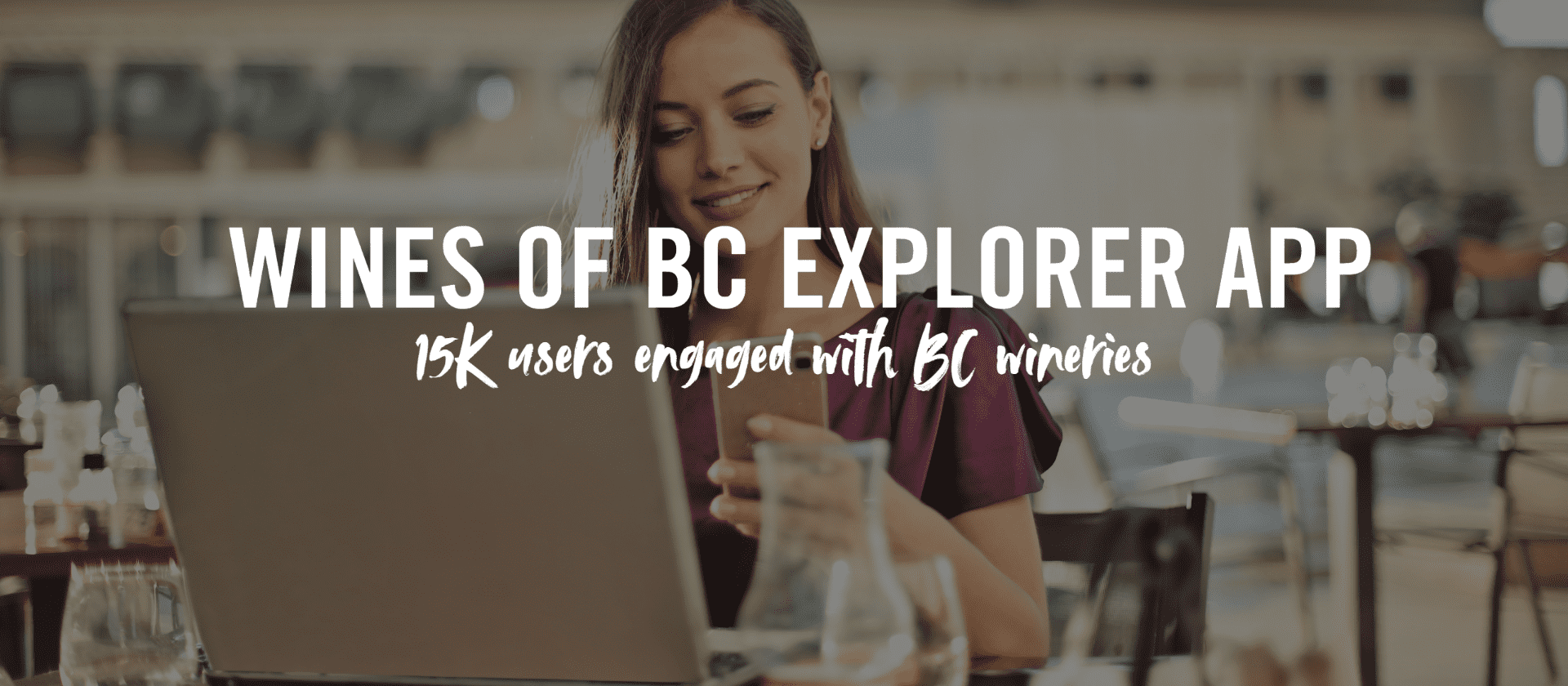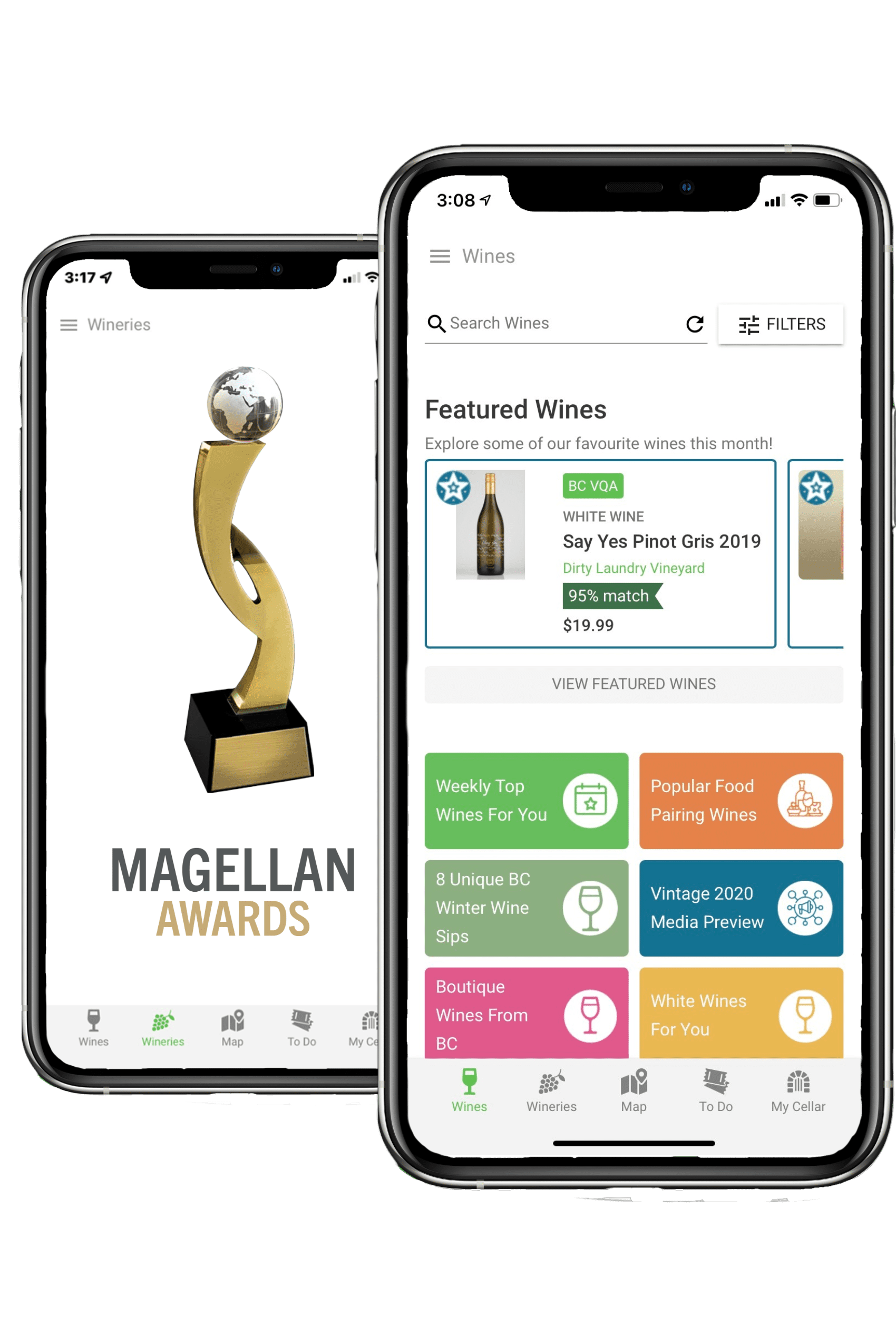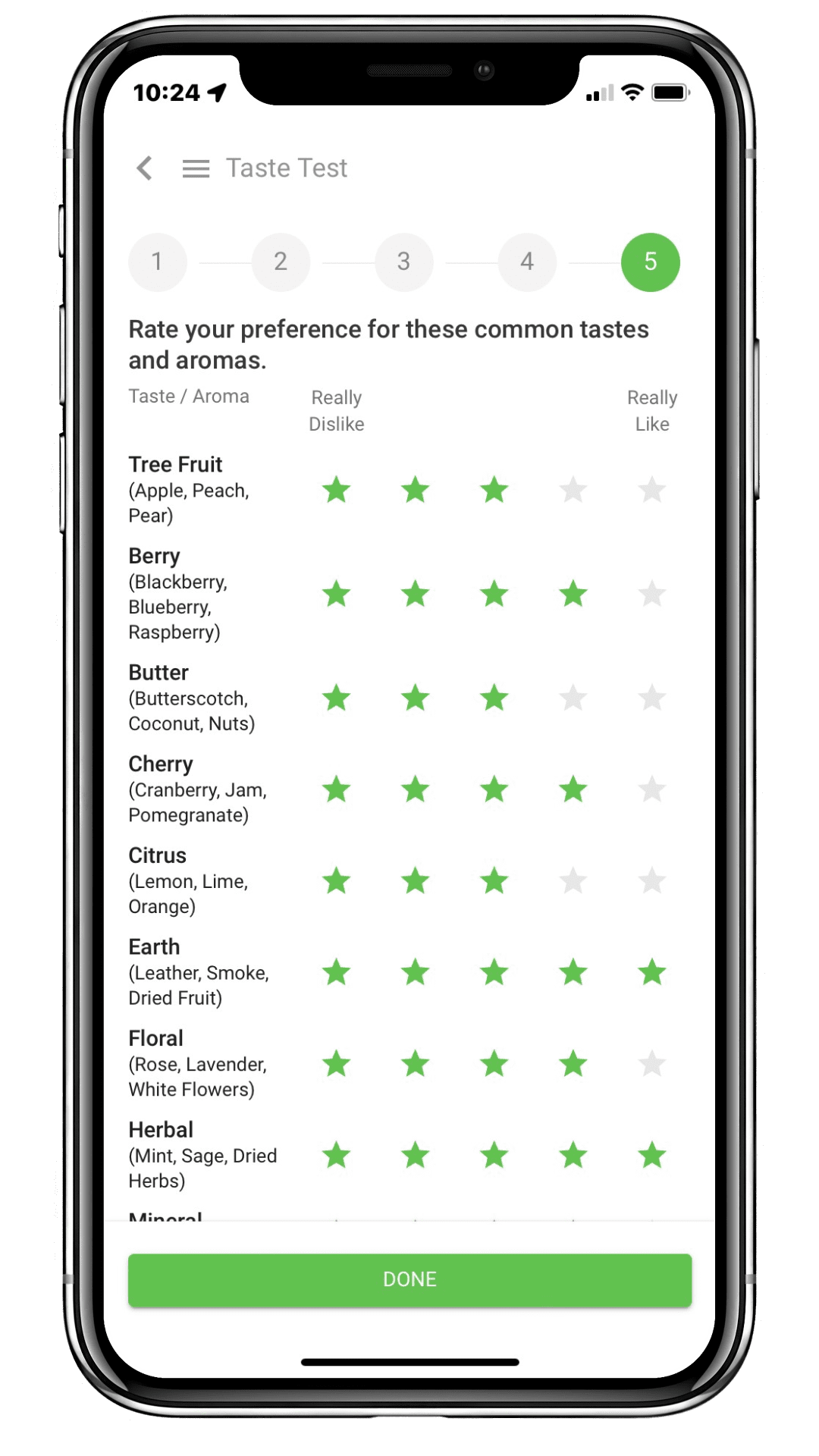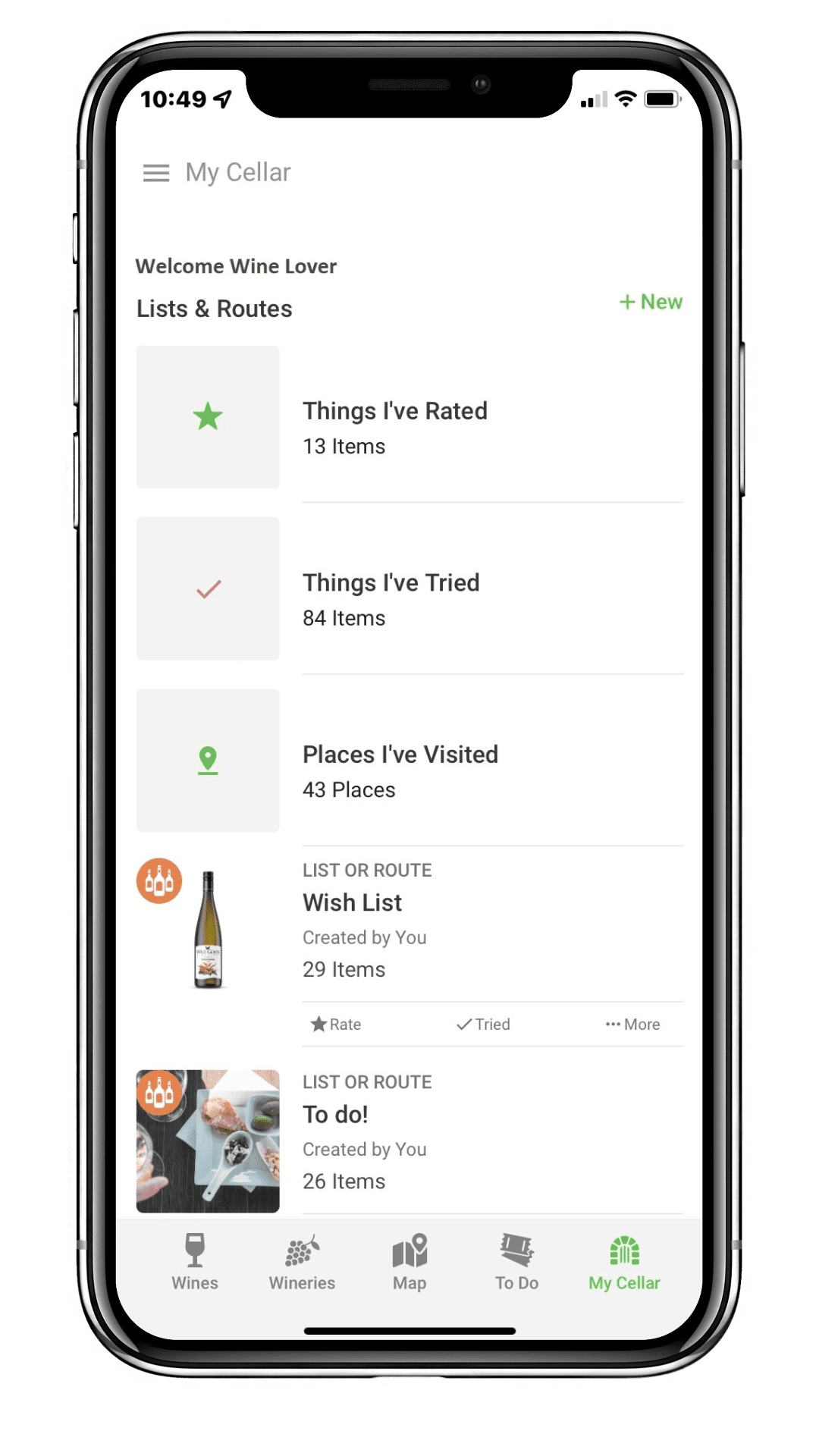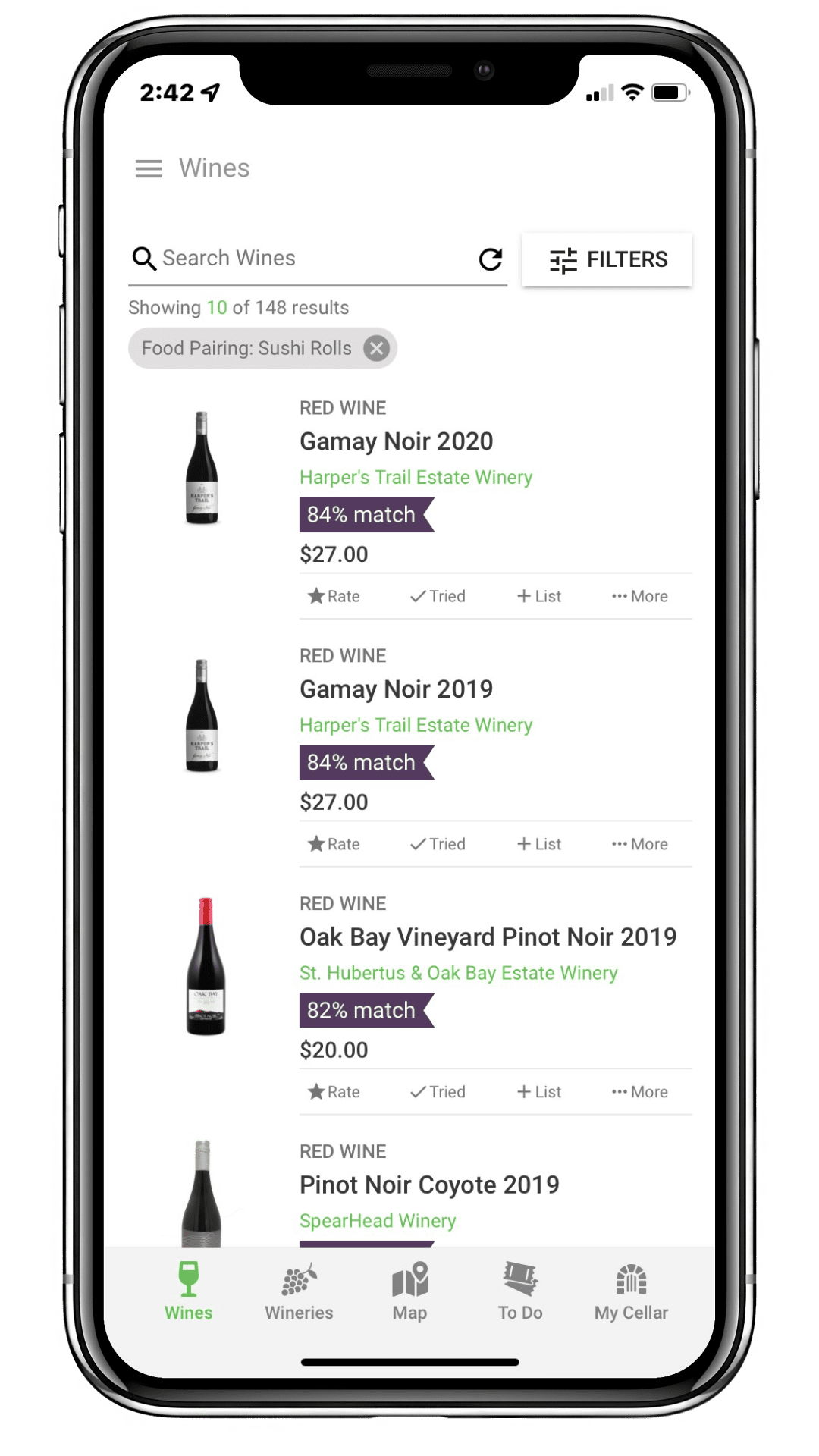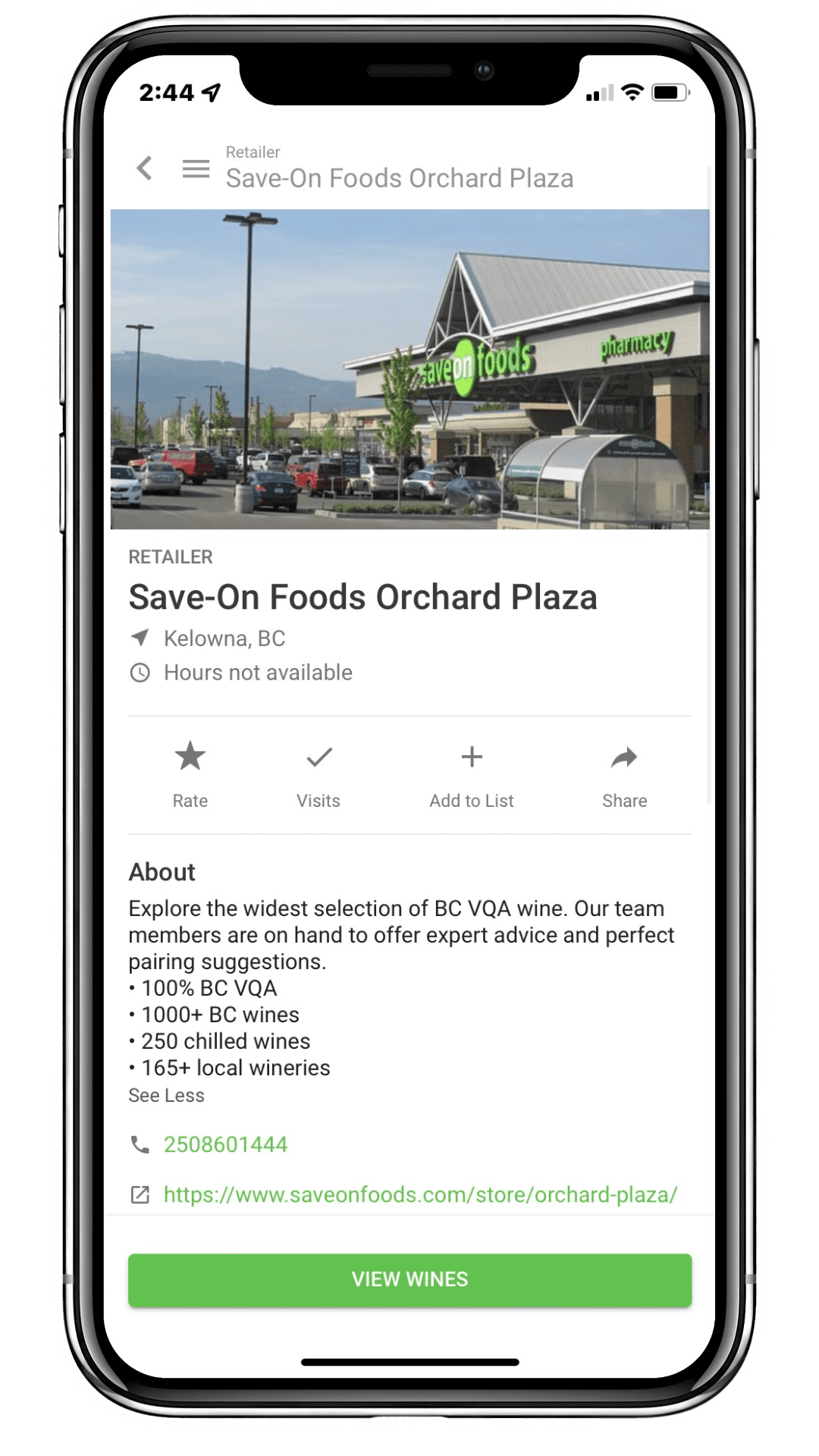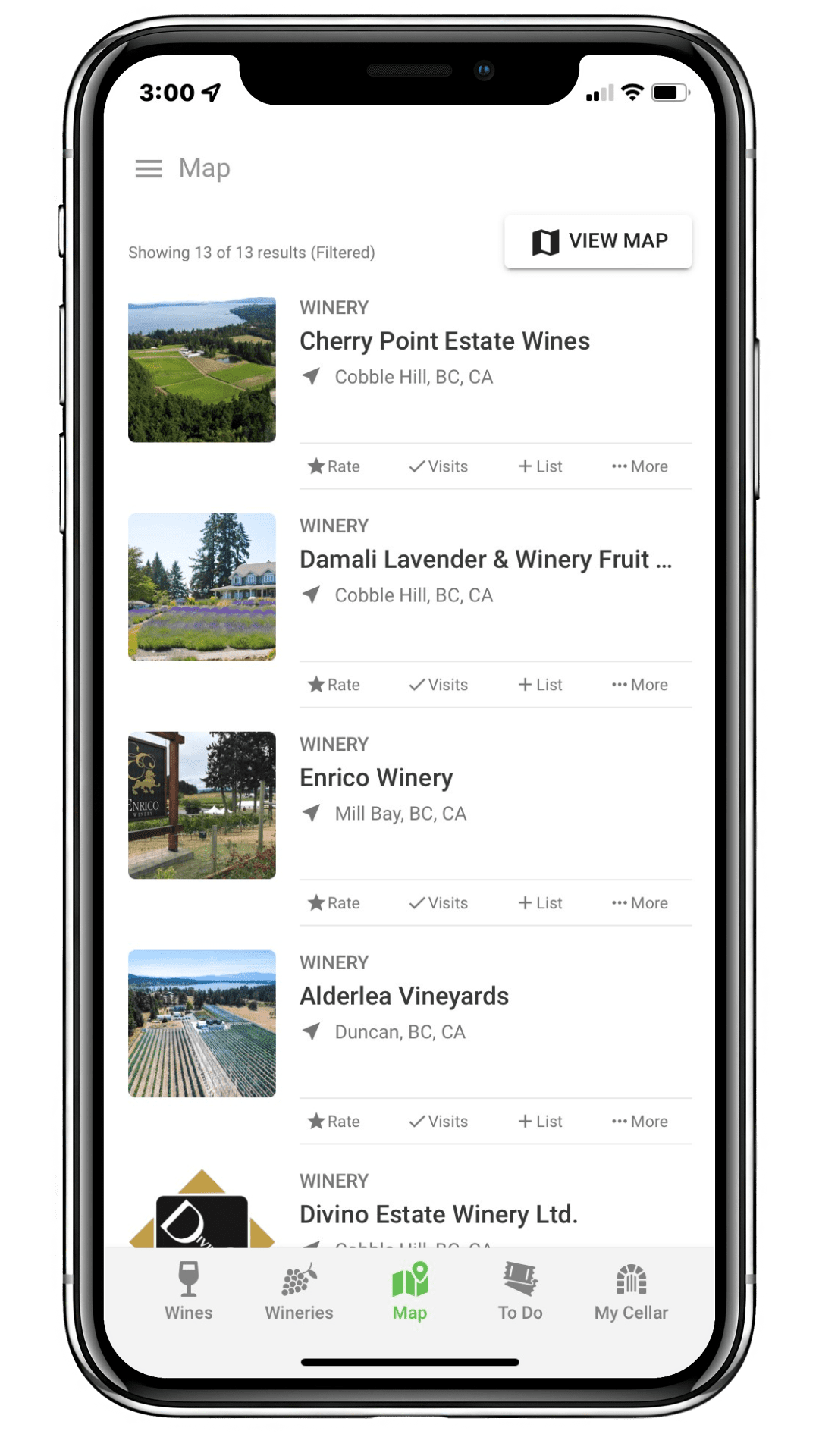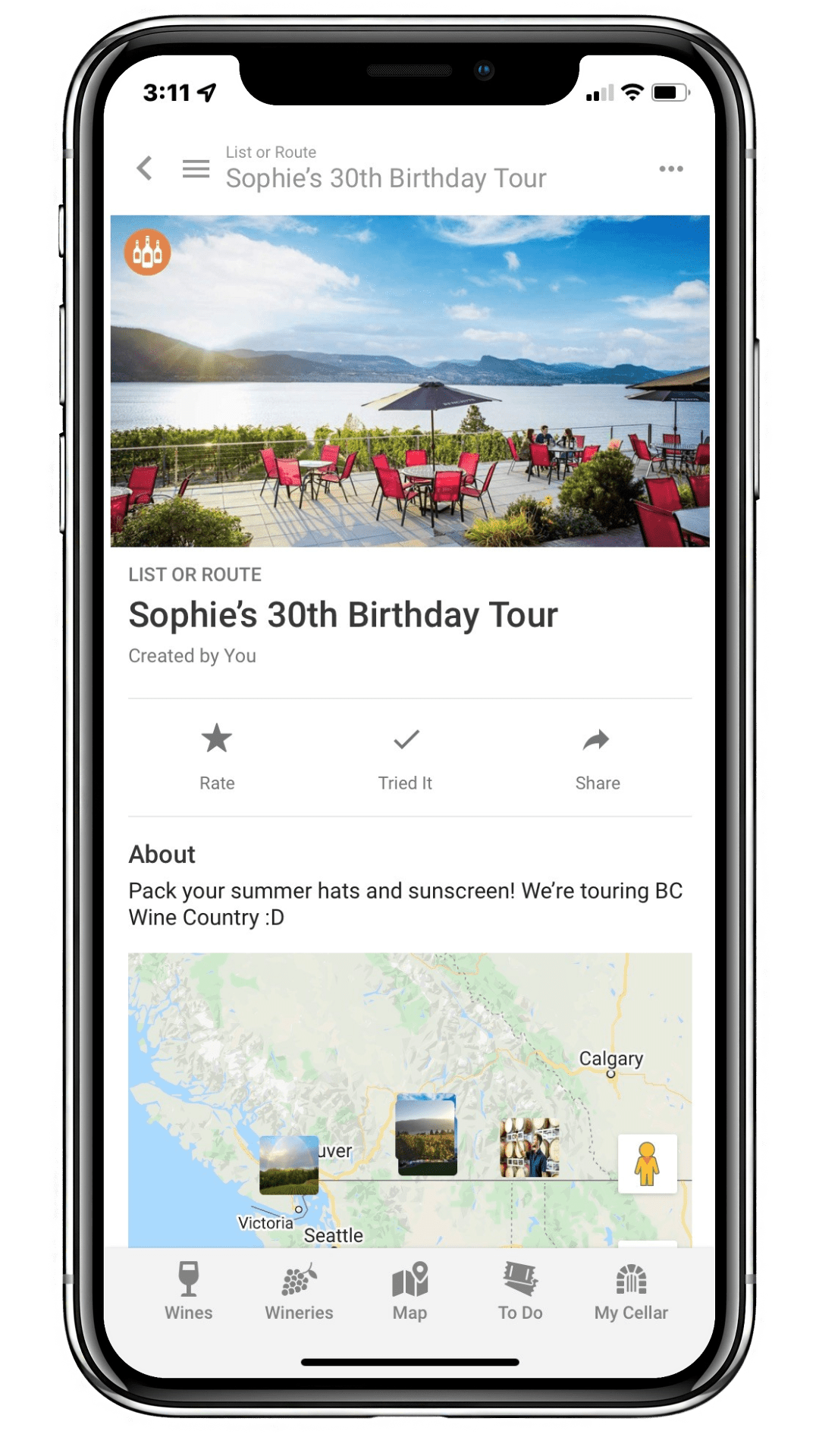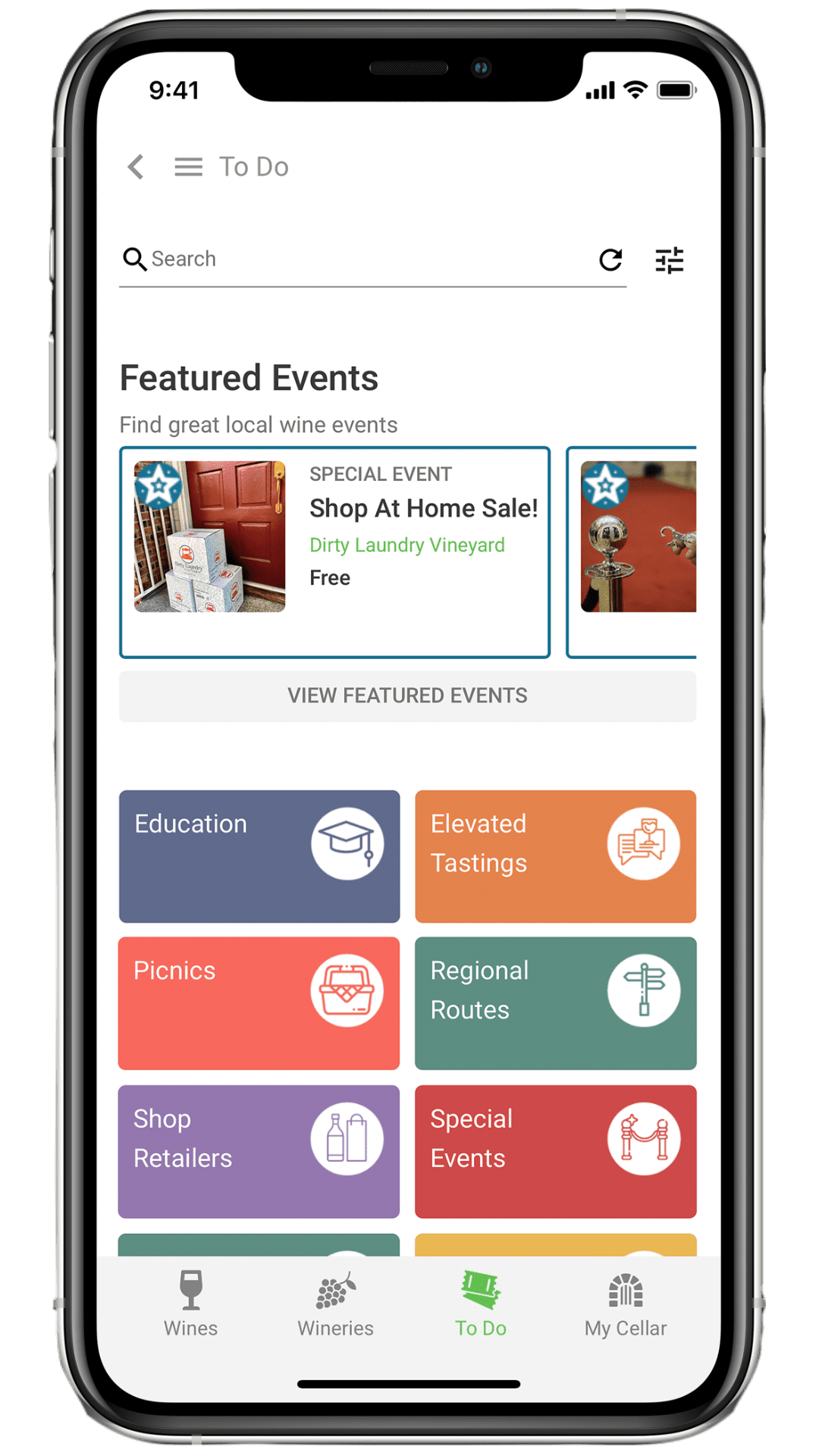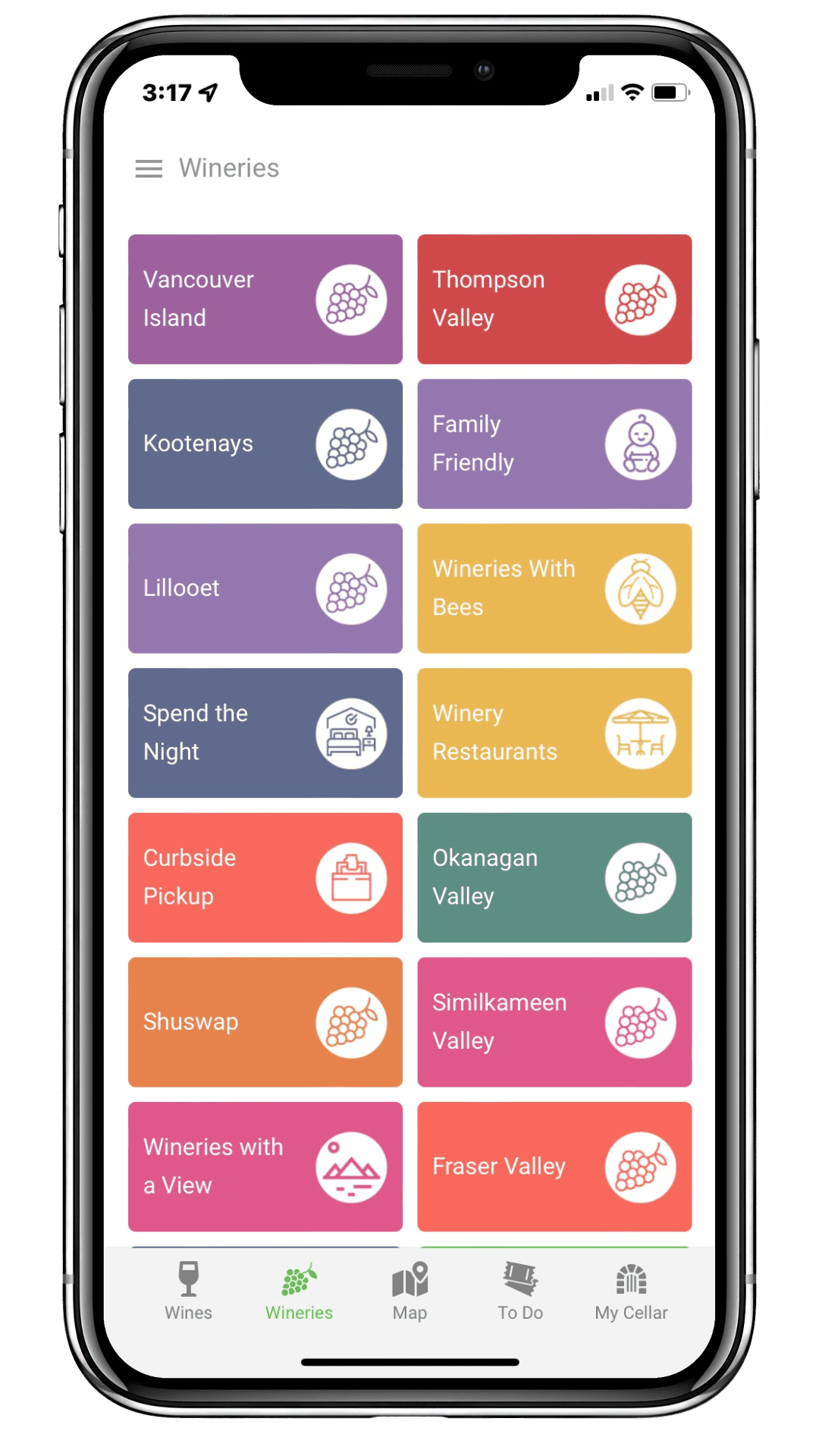YOUR BC WINE CHAMPION
Consumers actively use the award-winning Wines of BC Explorer App to uncover local wines and experiences. Learn how to manage your winery profile and use in-App features to get this platform for BC wine working for you to increase wine sales and winery bookings, drive website traffic and more. For additional marketing assets to link your business to the Explorer App, see our toolkits.
App Accolade:
Travel Weekly Magellan Awards- Gold Medal
WINES OF BC EXPLORER APP FEATURES
A Tasteful Beginning
App users start with the Taste Test which matches personal preferences to BC wine recommendations. Make sure to add your new wine releases, complete with characteristics and descriptions in order to match with consumer taste tests and to be featured as suggested purchases.
A Digital Wine Cellar
This feature is an interactive wine journal allowing wine lovers to like, rate, make notes on, and share wines they have tried. Guests can easily access this part of the App while experiencing a wine tasting to record the aromas and flavours they are picking up in their glass, and make note of which wines they would like to purchase.
A Superb Dinner Companion
You may see users consulting the App at the dinner table! From home or a restaurant, users can consult their BC Wine Companion for which BC wines will pair best with their meal.
Wine Shopping is a Breeze
The App takes all the guesswork out for wine lovers. The geo-location feature and ‘where to buy’ navigation work together to point consumers in the right direction to purchase their new favourite bottle.
Mapping BC Wine Adventures
The map feature with its geo location capabilities allows App users to find wineries and wine shops near and far, helping to build ideal wine tasting routes. Make sure to keep your address and business hours updated in the App to assist wine lovers in their planning!
Promote Events and Experiences
The App provides tour suggestions and a spot to browse wine events and tasting experiences. Users can even click ‘Book Now’ and be directly navigated to your winery’s reservation system. This feature not only promotes BC wine tourism, but also instills confidence in the App as a BC discovery tool. Wineries should strive to keep experiences and events updated!
Promote Your Unique Winery Features
Every BC winery has something unique to offer. Make your winery features and wine attributes stand out to App users. For example, if your wine is organic, add this as an attribute and the wine will appear in organic filtered searches. Add classifications such as ‘dog friendly’ or ‘amazing view’ to appear in winery searches for those types of features.
Magellen
Awards
Wines of BC
Explorer App
Gold Medal
2021 Travel Weekly – Magellan Award winners represent premier awards for the travel industry. Each year innovators from around the world are recognized for their outstanding contribution and commitment to travel service excellence. Wine Growers BC – Explorer App has won GOLD for online Travel Services. Read More.
How do I access my Wines of BC Explorer App Winery Profile?
If you have an existing account, Click Here to sign in.
If you need an invitation to access your profile from WGBC please Click Here to email your request. Make sure to include the details of all team members who will need access, and allow 1-2 business days for a response.
How do I send an invitation to my team to access my Wines of BC Explorer App Winery Profile?
From within your winery profile on the App, simply select the ‘Staff’ tab from the top menu bar, click the ‘Invite Staff’ button and fill in the email address for the person you wish to invite, and click ‘Invite’. Close the Invite box and click ‘View Invites’ to review the email addresses associated with managing your App profile – including invitation status, i.e. accepted or still pending.
How do I add and update my business hours in the Wines of BC Explorer App?
Click Here to watch the video guide on updating hours. From your profile beside ‘Status, Seasons & Hours’, click ‘Edit’.
How do I add and edit wines in the Wines of BC Explorer App?
Click Here to watch the video guide on adding and editing wines. From the left-hand navigation, select your winery name and ‘Wines’ from there, search existing wines for editing or select ‘Create New Wine’.
How do I add shipping promotions in the Wines of BC Explorer App?
Click Here to watch the video guide on adding shipping promotions. Under ‘Classifications’ click ‘Select’, then ‘Shipping Promotions’. Add photos by clicking the ‘Photos’ tab located at the top of your profile. Click the ‘Upload’ button and follow the prompts.
How (and why) to add photos to the Wines of BC Explorer App?
Adding photos to your winery profile is a great way to showcase current promotions and incentives, for example ‘Free Shipping for a limited time’. The photo function is also a fun way to display the unique atmosphere and features of your establishment, attracting visitors from the App.
How to add events and experiences to the Wines of BC Explorer App
Add events and experiences by selecting ‘Experiences’ from the left-hand side navigation.
Click ‘Create Experience’ and follow the prompts.
How to add winery features to your Wines of BC Explorer App profile
From the ‘General’ tab in your App profile, scroll down to the ‘Features’ section located to the right of your screen and click ‘Select’. From there, click to select existing features or create your own by clicking ‘Create Feature’ at the bottom left corner. Click ‘Done’ to save. Your winery will now appear in filtered searches matching the features you selected.